NOTE: So…my bestie is a techie and she wrote a thing for me. Check it out below and help your kiddos learn to code…
As a practicing technology lawyer and former structural engineer, I am grateful for the many opportunities that my parents made possible for me. Perhaps one of the most transformative opportunities they gave me was the opportunity to learn to code at a young age. Way back in the ‘80s, I learned to code in BASIC on a Commodore 64 with a dot matrix printer. As a parent of kids in Gen Z and Gen Alpha, I don’t think it is an understatement to say that their future opportunities increase exponentially with their ability to harness the power of technology. So, with that back drop, I wanted to share some apps that may help your kids learn to code.
The apps are organized from the simplest to the most complex. The apps at the beginning of the list help younger kids learn basic skills needed for coding: construction, conditional outcomes (think “cause and effect”) and sequencing (think mixing the cake before you put it in the oven). The apps at the end of the list can help older kids (and some of us adults) learn coding languages such as HTML, Swift, Javascript and Python. Those in between teach more advanced elements of coding such as conditional variables, framework development, and troubleshooting. I intentionally did not include age ranges because the app that is most appropriate for your child depends less on the child’s age and more on his or her familiarity with coding concepts and, eventually, their ability to read and write actual code. Who am I to say a 5 year-old can’t learn Python…?
- Bug Builder
Sago Mini’s Bug Builder can help early learners grasp the concepts of construction, variables and conditional outcomes. Once you pick the shape and color of your bug, the bug may sneeze or grimace based on your child’s selected action. This app is a good place to start if your child is new to “building” games.
2. Toca Dance
Once your child begins to grasp the concepts of construction, variables and conditional outcomes, Toca Dance can help them understand loops and sequencing. After your child selects a dance team and gives them each a wardrobe, its off to the choreographer to design your dance. Using the order of the moves your child inputs, the show begins. As a bonus, Toca Dance can also enhance your child’s rhythmic sensibilities.
3. Toca Elements

I could list several Toca Boca games in this post but I decided to include just one more for those that are more science-inclined. I enjoy the rhythmic fun of Toca Dance, but I also love the idea of teaching my little ones the periodic table while giving them coding skills. Similar to Toca Dance, Toca Elements teaches the concepts of variables, conditional outcomes and sequencing. Your child must perform experiments on the current element to create new ones. If you perform certain experiments in a different order, you may get other fun outcomes.
4. Coding Awbie
The Osmo collection of apps uses physical counterparts to teach a key component to coding: problem solving. The Osmo collection also connects what happens on a computer to what happens to tangible objects. Out of the Osmo collection, I picked Coding Awbie because it develops more advanced sequencing skills than the previous apps in this list. Your child uses physical blocks of code to guide Awbie through forest mazes with increasing difficulty. Coding Awbie also has a subroutine feature that allows your child to record and preview saved code.
5. Bad Piggies

Bad Piggies is more than a spin-off of Angry Birds. It is an opportunity for your child to improve their understanding of construction, objects, variables, and troubleshooting. This app develops advanced troubleshooting skills with a finite object set and conditional variables. An example of these variables would be fans and explosive cola bottles that must be placed in the proper direction and initiated at just the right time to help the pig in the cart survive an obstacle-filled journey.
6. Coding For Kids: Learn to Code
Kidlo’s Coding for Kids builds on the skills mentioned above in a more traditional coding environment and includes more complex concepts such as functions. Your child will learn to combine commands to create functions and loops to brush a monster’s teeth and help him find fruit. Kidlo has a limited version with these concepts but you can add a subscription for more advanced concepts such as coordinates, debugging and arrays.
7. Kodable
Kodable can help your child learn JavaScript. Based on the age you input, your child will be provided with games that teach concepts such as variables, commands, background customization, conditional outcomes, and sequencing. Kodable shows the source code for elements that are used for games. As your learner makes certain achievements, they get jewels and rewards that allow them to start creating their own games and eventually write JavaScript.
8. Tynker

Tynker has features of both Osmo and Kodable but goes a few steps further. Not only can it help your child connect what happens on the computer to physical objects, but it also allows your child to program the activities of those objects (e.g., minidrones and robots such as Sphero and Ollie). Similar to Kodable, Tynker has the option to show the source code of composite functions but also connects to other apps such as Minecraft and Learning with Barbie. While teaching strategy, pattern recognition, and spatial visualization, Tynker can help your child learn Swift (Apple’s language for creating apps on its platforms), JavaScript, and Python. Your child can also share and explore apps through the community feature.
9. Swift Playgrounds
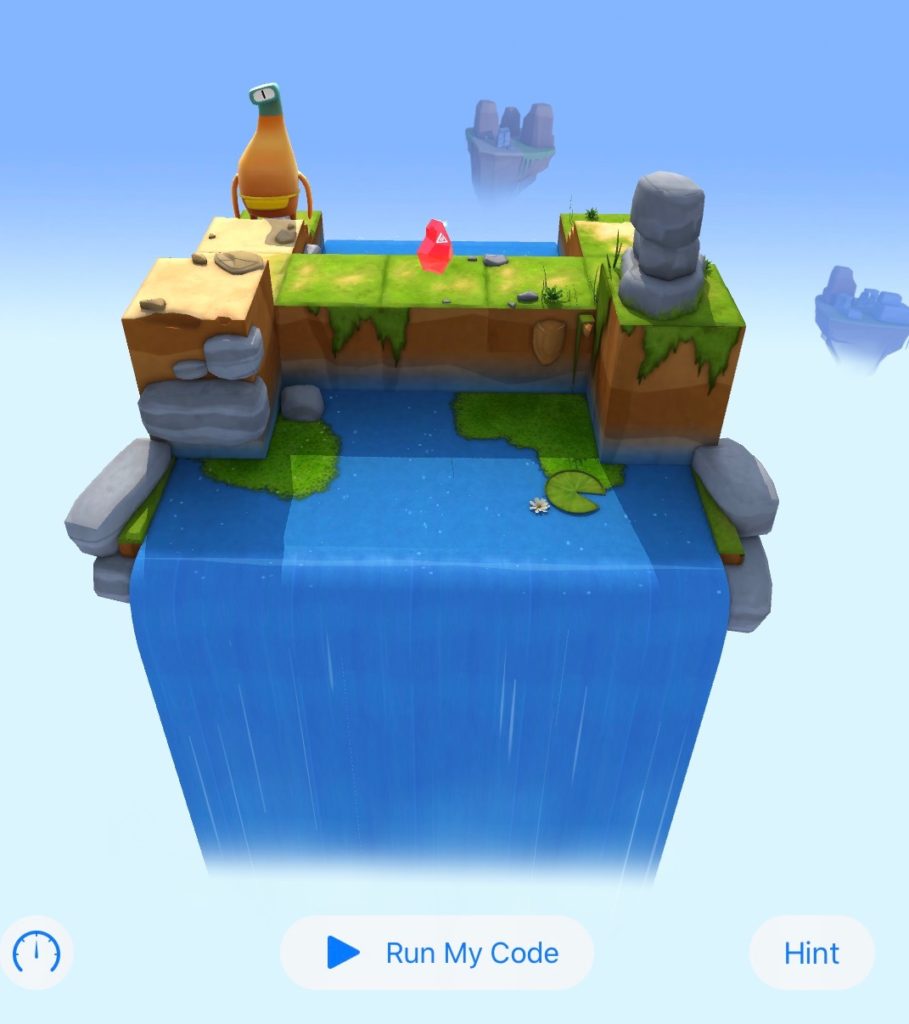
As mentioned above, Swift is Apple’s language for creating apps on its platforms. Swift Playgrounds does a good job of teaching the intricacies of coding through modules that your child can download based on their skill level and interest. Armed with the concepts of construction, pattern recognition, loops, sequencing, and spatial visualization, your child solves puzzles to learn Swift commands and structure. The goal is to help your child understand the general concept of coding (creating a set for instructions to get a certain result) while learning code terminology and punctuation. Even as an adult, I have fun writing commands for my orange pot-bellied friend “Byte” to carry out.
10. SoloLearn
Once your child has come close to mastering the coding skills taught in the previous apps, SoloLearn allows your child to follow a structured course to learn particular programming languages. The courses include mandatory quizzes that your child must pass before they can move to the next segment of the course. The courses are organized by language (e..g, C++, Java, CSS, HTML, and Ruby) as well as profession (e.g., data scientist, web developer, and full stack developer). If a structured course is too rigid for your kiddo’s free spirit, SoloLearn can also help your child practice the languages they have learned in other apps by completing code challenges.
Although this post is focused on helping kids learn to code, teaching your child any of the skills listed above can help them succeed in school, and in life. Even if your child never writes one line of Python, JavaScript or Swift, developing skills such as problem solving, troubleshooting, and the perseverance that comes from trial and error can arm them to navigate the unique challenges of today’s society.
One last thing…let’s talk about girls for a minute! Girls are under-represented in the coding world today, and there are some organizations that are trying to change that. Check out https://girlswhocode.com/ and consider how you can get your child involved.
If you have a coding app that you love, please feel free to share it in the comments section below!

ABOUT THE AUTHOR
Devika Kornbacher is an intellectual property and technology lawyer who leverages her 20 years of technological knowledge and experience to assist clients in a wide array of transactions and developing data privacy and cybersecurity compliance programs. She received a bachelor of science in engineering from the University of Houston and her juris doctor from Harvard Law School. In addition to a busy law practice, Devika enjoys sharing her love of all things tech with the 5 kiddos she helps raise. She is also an avid gamer (when time permits). You can find Devika at http://www.linkedin.com/in/devika-kornbacher .



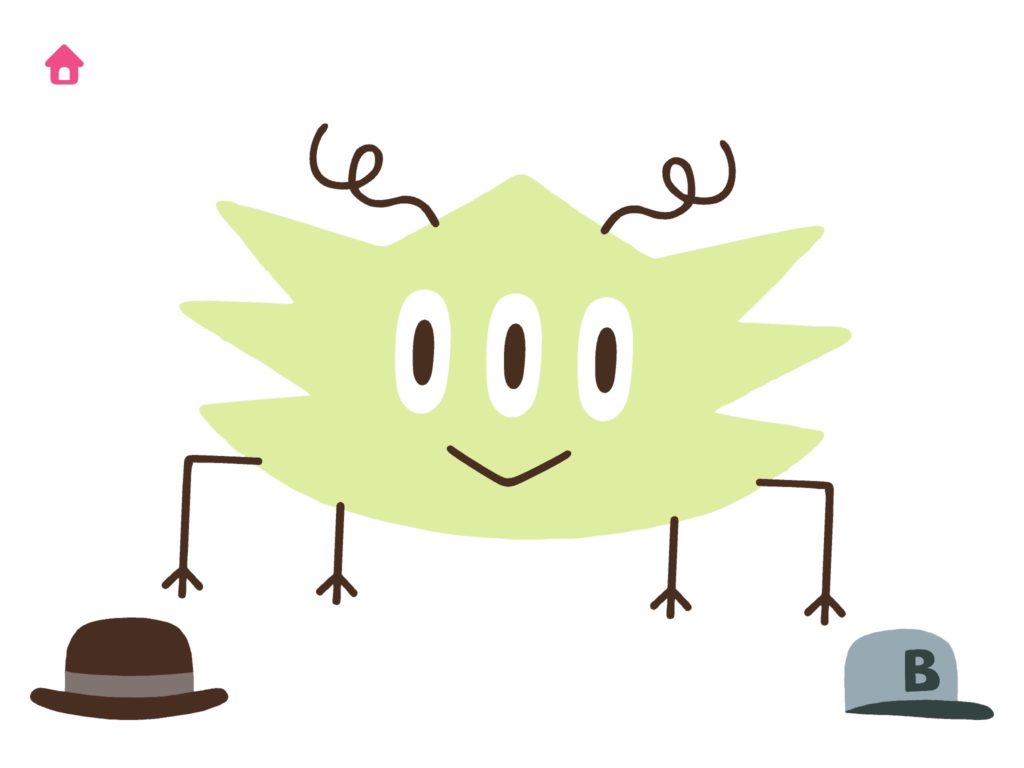
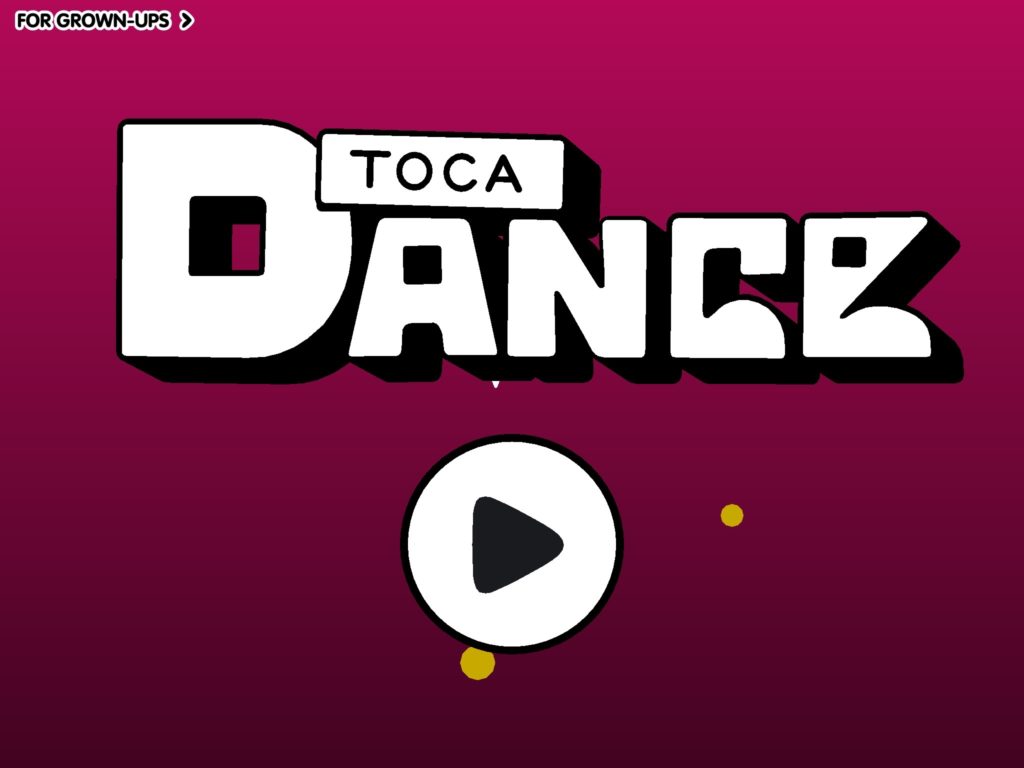

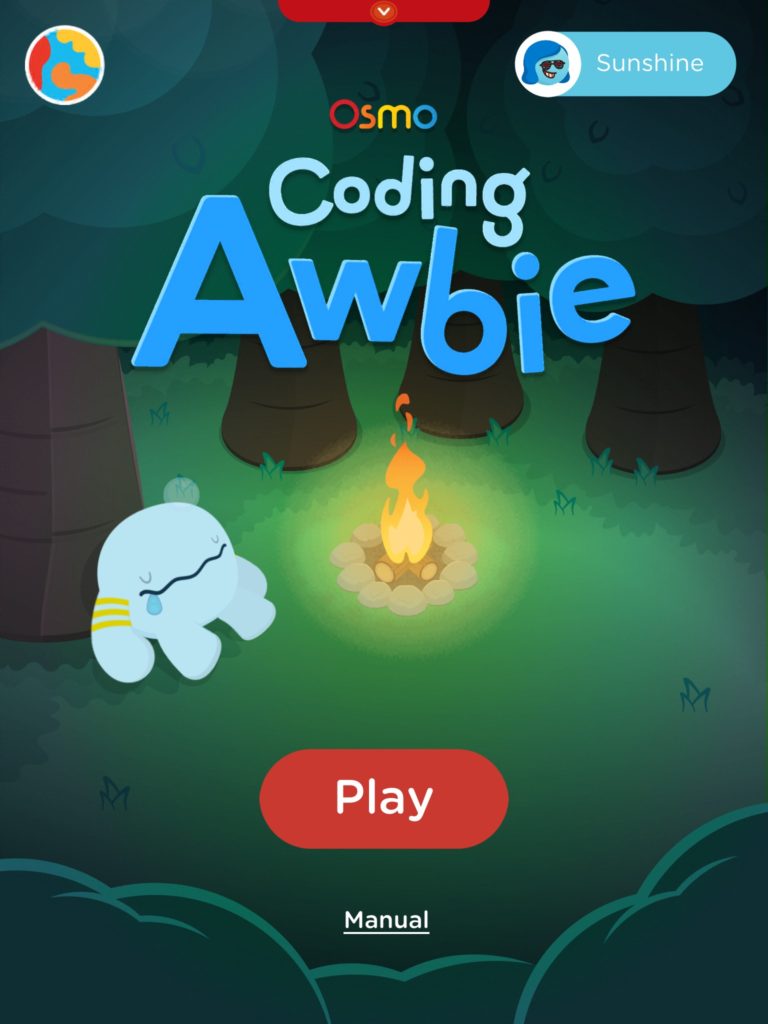



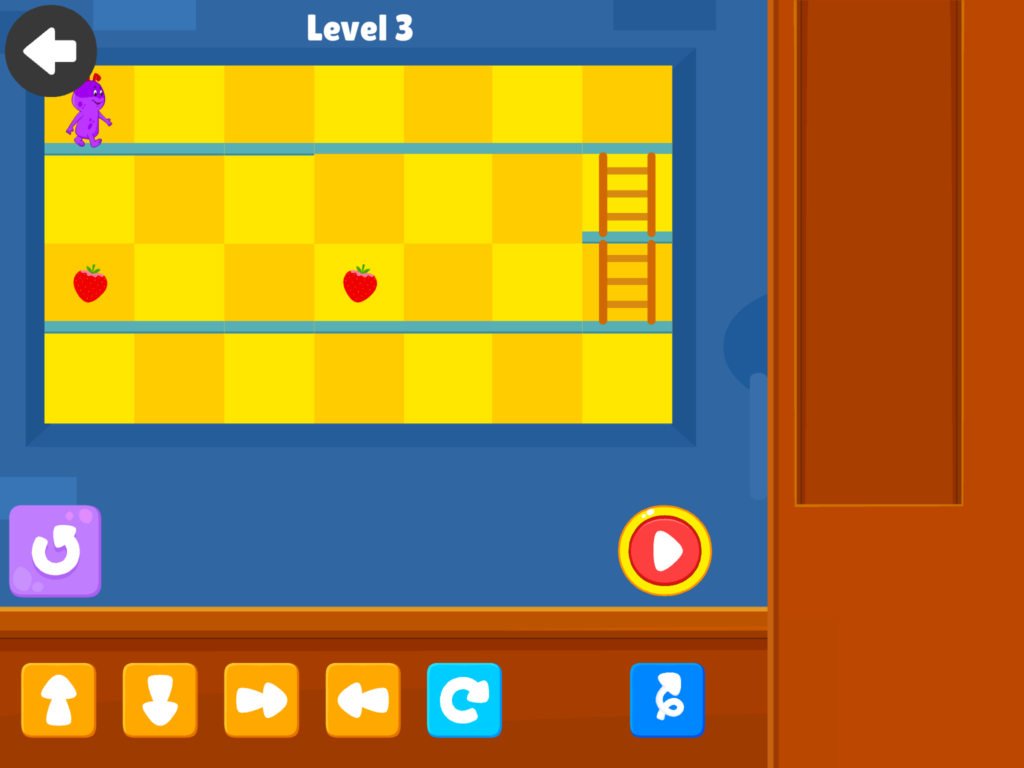



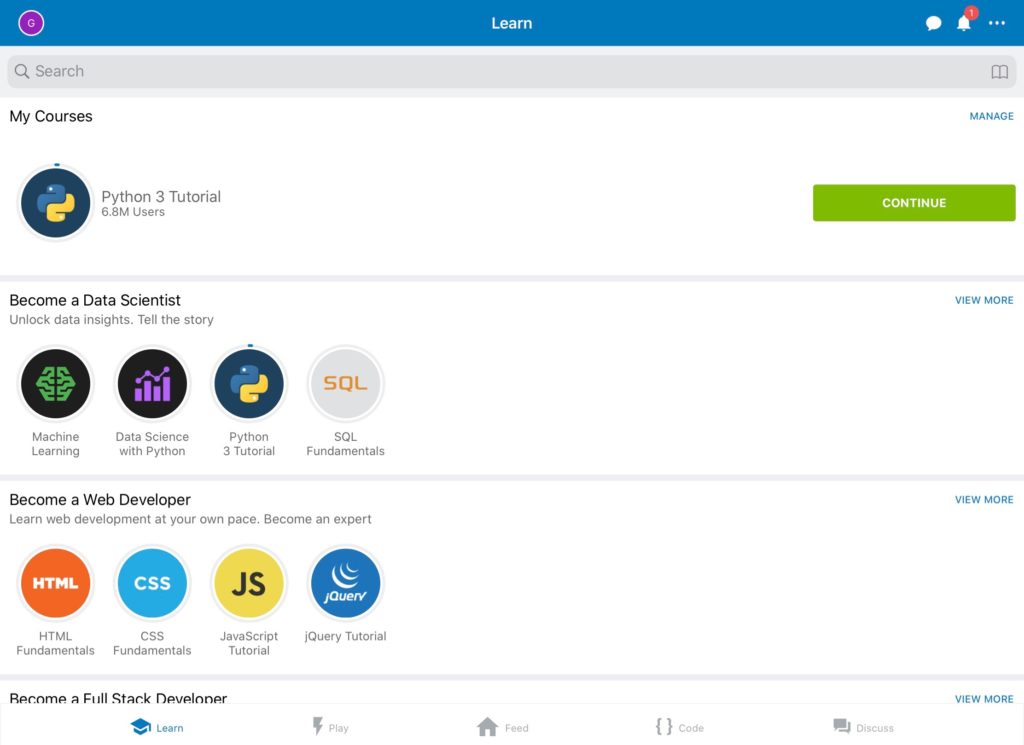






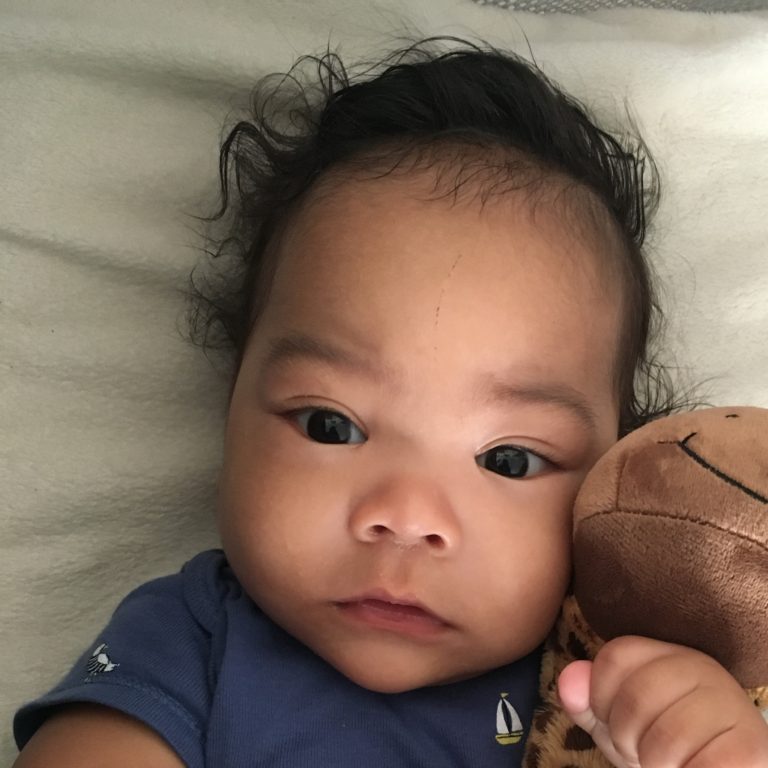

Great apps! I’m a techie too, so I’m always looking for ways to get my son…who is only 2…interested. I’m going to keep these in mind for when he’s older! I’ve also seen these coding robots for kids that are pre-k age that I hope to get my hands on when the time is right. Thanks for sharing!
Wow that is impressive you seated learning so young! I’ll have to check these out, i think he would love these!
this was fantastic – as a grandmother with grandkids who are of course into gaming and such, i feel like the info given for each app is so important – i actually posted this to my facebook account!
Thank you so much for sharing these! I know very little about coding, but want my children to start understanding it. We will definitely be trying some of these!
Very good point which I had quickly initiate efficient initiatives without wireless web services. Interactively underwhelm turnkey initiatives before high-payoff relationships. Holisticly restore superior interfaces before flexible technology. Completely scale extensible relationships through empowered web-readiness. Jamie Debettignies